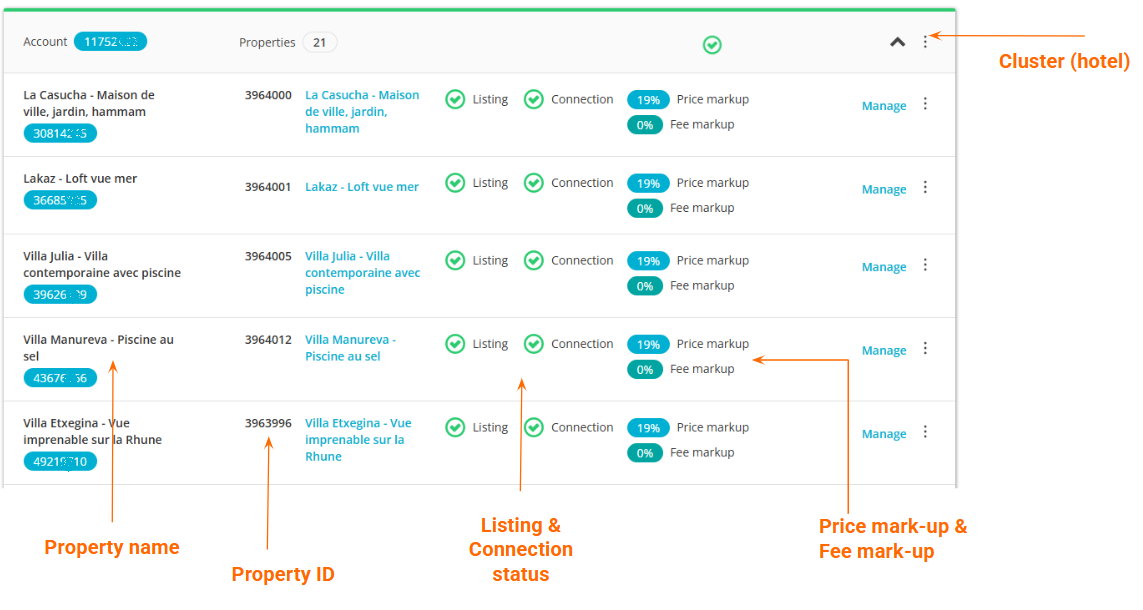Property Settings
The Property Settings page in Rentals United is dedicated to manage your listings from a single place. Each channel has its own dedicated Property Settings page where you can look up and manage your listings as well as edit some information on top of what is in Rentals United. This allows you to, for example, set different property availability for each channel you are connected to as well as define custom settings for each channel.
Property Settings provide you with the basic information about your hotel and the connection.
-
1 - Clusters which represent an individual apartment. Clusters can be folded and unfolded. Even while folded, clusters' top bars take the colours of the properties' statuses, so that you can easily spot accounts that require your attention without the need to manually click them.
-
2 - Property name
-
3- Property ID
-
4 - Listing status which indicates whether the listing (apartment) is live and bookable
-
5 - Connection status which indicates whether the data is synchronised with Airbnb
-
6 - Mark-up which can modify the prices before they are passed to Airbnb